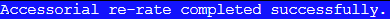Users can update the T300 (accessorial) rates on a Pro via the command line. This rerate does not include Chassis Sales.
From SWS main menu go to Customer Service, click on Order Entry, then click on Order. Next, type a “Q” to “Query”. Type the Div/Pro for the Pro # you wish to refresh and hit the “Esc” key to display the Pro.
Next, type the Hot Key “&” or select “Rerate Accessorial” from the Command Line. (As below)

At the bottom of the screen, the below message will display:
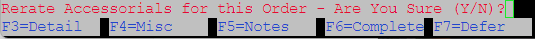
Type an “N” and hit the <Enter> key to abort.
To perform the rerate, type a “Y” and hit the <Enter"> key.
If the rerate is successful, the below message will display: