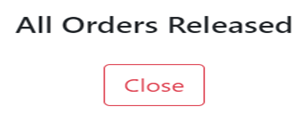To access the CSR Worksheet from SWS main menu, go to Customer Service, left click on Order Entry, then left click on Worksheet.
The “Bulk Release” function is used to “release” to dispatch and update the order status to “Ready” on multiple Order Pros/Containers at once. These containers can be at a rail or port location.
In order to utilize the “Bulk Release” function, it is necessary to create a bulk query with the applicable containers first. (See “Bulk Query” training module for instructions)
Once a “Bulk Query” has been created and selected to update, left click on the “Bulk Release” action button located at the top of the screen. (As below)

A warning message will be displayed (example below) advising the # of orders to be released and to confirm release. Left click on the “Back” button to abort the process. Left click on the “Confirm” button to execute the “Bulk Release”.
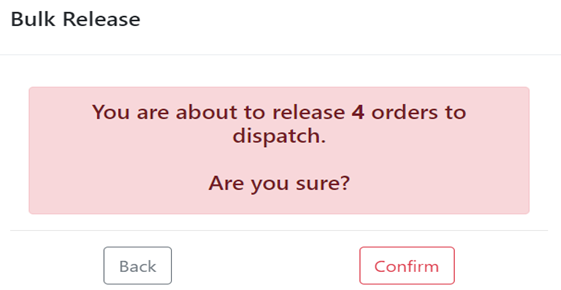
NOTE: Once the “Bulk Release” has been executed, it cannot be undone.
The update results will display once the “Bulk Release” has been confirmed. If an order fails to release, it will listed along with the reason for the failure. (See below examples)
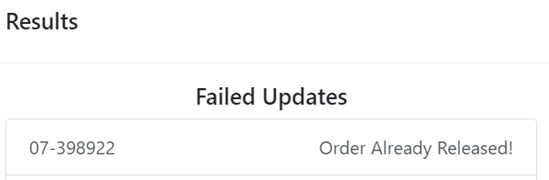
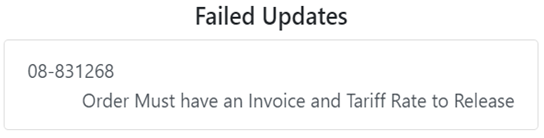
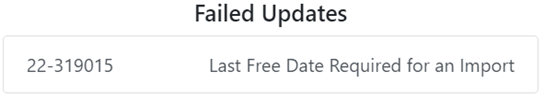
HINT: If an order has already been released, it cannot be released again.
Once all orders have been successfully released, the below message will display: