To access the CSR Worksheet from SWS main menu, go to Customer Service, left click on Order Entry, then left click on Worksheet.
The “Bulk Rerate” option will update the T100 rate or T200 rate (if applicable) within a Pro.
To use the “Bulk Rerate” option, first create a “Bulk Query” that includes the container #’s that need the rerate applied. (See “Bulk Query Training Sheet” if instructions are needed)
Once the applicable “Bulk Query” has been created, left click on the “Bulk Rerate” action button located at the top of the screen. (As below)

A popup window will then display. (Example below) Left click on the “Back” button to return to the “Bulk Query”. Left click on the “Confirm” button to execute the “Bulk Rerate”.
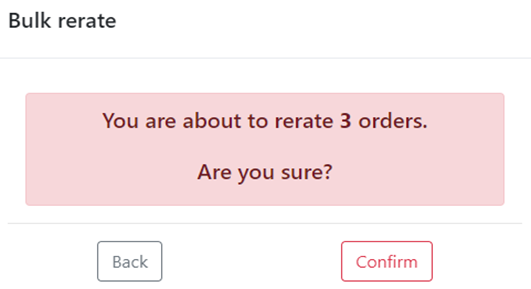
When the below Completed message is displayed, left click on the “Close” button to continue.
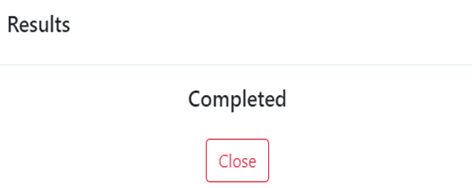
If a rate is updated, the details will be reflected in the order logs. (See example below)
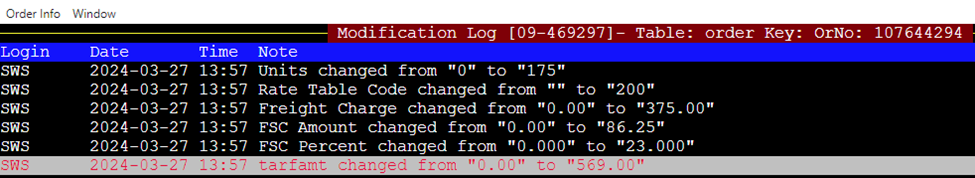
NOTE: If the order pro already has the correct rate, no update will occur and there will be no associated events in the order log.