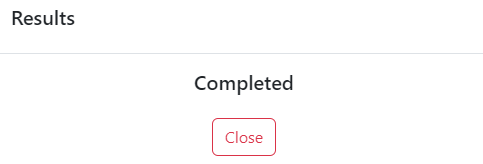To access the CSR Worksheet from SWS main menu, go to Customer Service, left click on Order Entry, then left click on Worksheet.
From the CSR Worksheet, a user can “Bulk Defer” multiple Pros at one time. To do this, first create a “Bulk Query” with the Pro #’s you would like to defer. (See “Bulk Query Training Sheet” if instructions are needed)
Next, with the applicable “Bulk Query” selected, left click on the “Bulk Defer” action button (as below) located at the top right of the worksheet:

A confirmation message window will display. (See example below)
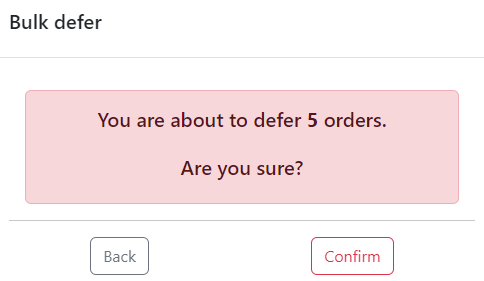
Left click on the “Back” button to return to the previous step. Left click on the “Confirm” button above to defer the orders.
A popup window (similar to the one below) will display:
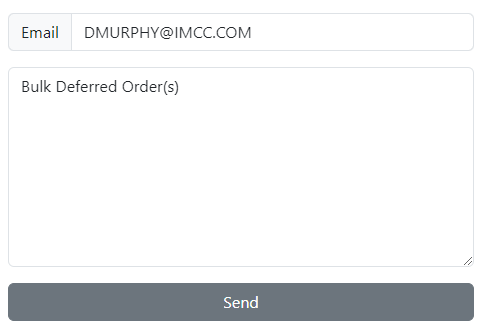
The “Email” field above will auto populate with the email address of the user who bulk defers the Pros. To proceed, left click on the “Send” button.
NOTE: The system will automatically email the CSR on the Pros that are deferred, as well as the person who deferred the Pros.
The below message will display once the “Bulk Defer” has been executed. Left click on the “Close” button to continue.