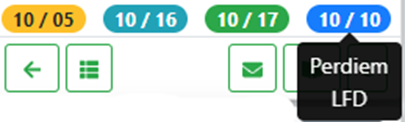To access the Dispatch Optimizer (D.O.) from SWS main menu, go to Easy Operations, left click on Dispatch, then left click on Dispatch Optimizer.
Upon launch of the application, “Map” view is the default setting. If in “Table” or “List” view, left click on the folding map symbol at the top left of the D.O to switch to “Map” view. (As below)
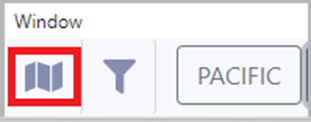
Based on filter settings, the map will display the applicable geographic area in which the moves & drivers are active. (See example below)
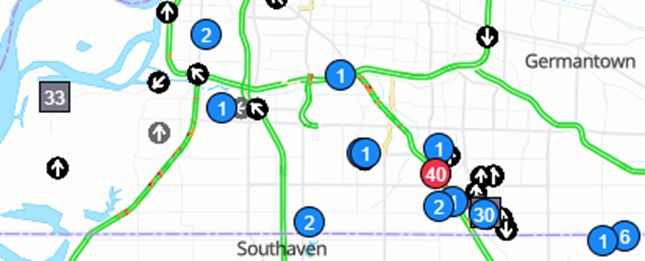
See below legend to identify the symbols displayed when using “Map” view.
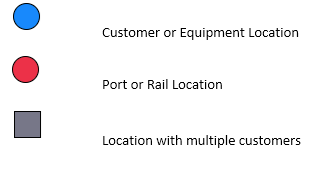
If in “Pool” mode within the D.O. (left click on the “Dispatch” dropdown then left click on ”Pool”), the below legend applies.
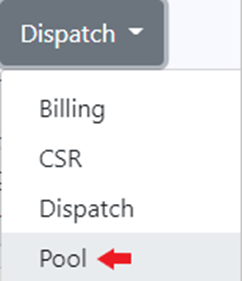
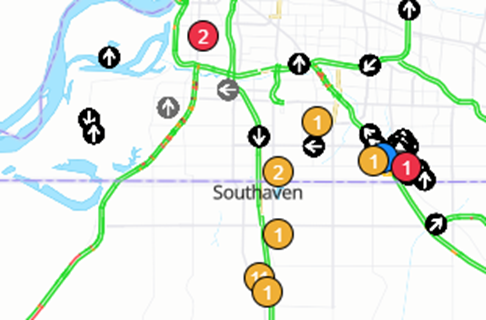
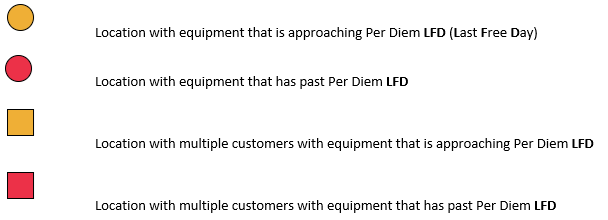
NOTE: The Per Diem LFD can be found on the move “card”. (As below)