In addition to Print to File, the ability to email documents to imaging also exists. To add documents viewable from any given Pro, follow the below instructions:
Create a new email to one of the below (Region specific) addresses:
South Atlantic imaging@atlanticintermodal.com
Midwest imaging@godnj.com
Gulf imaging@gulfintermodal.com
North Atlantic imaging@hmitusa.com
Southeast imaging@imcg.com
National Accounts imaging@imcglobalsolutions.com
Ohio Valley imaging@ohiointermodalservices.com
Pacific imaging@pdsusa.com
K&N Dedicated imaging-KNDedicated@imcc.com
***The Subject line can only have one Document Type.***
Allowed document types: BOL, CR, DR, EIRI, EIRO, HAZ, LFD, MEMO, PDIEM, SO, ST & WO
The document must be added as a PDF file in the body of the email. See example below:
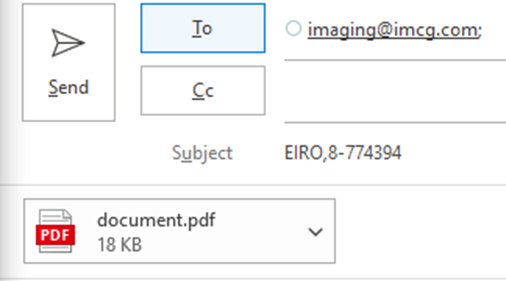
***Multiple pro numbers must be separated by a comma.*** (See below example)
WO,3-123456,3-123457,3-123458
NOTE: Do not include the preceding ZERO if the division is one digit.
***A pro number will be rejected if it does not contain the dash in it.***
For A-BILLS or SPLIT BILLS, the subject line should be in this format:
MEMO,9-435346-A,9-435347-A
BOL, 8-774394-B, 8-774395-B
SPECIAL NOTE: The maximum number of Pro #’s that will fit in the Subject line is approximately twenty-one (21).