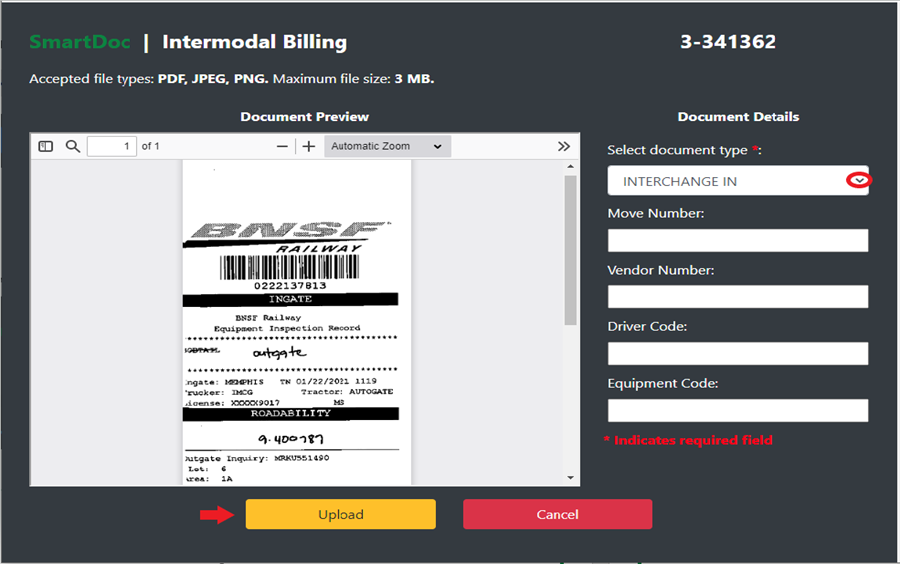To Import a new document, left click on the “Import” button. (As below)
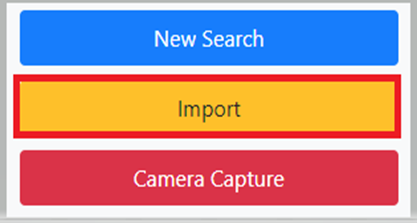
The below screen will display. There are 2 options when Importing an image: “Drag and Drop” or “Choose a file”.
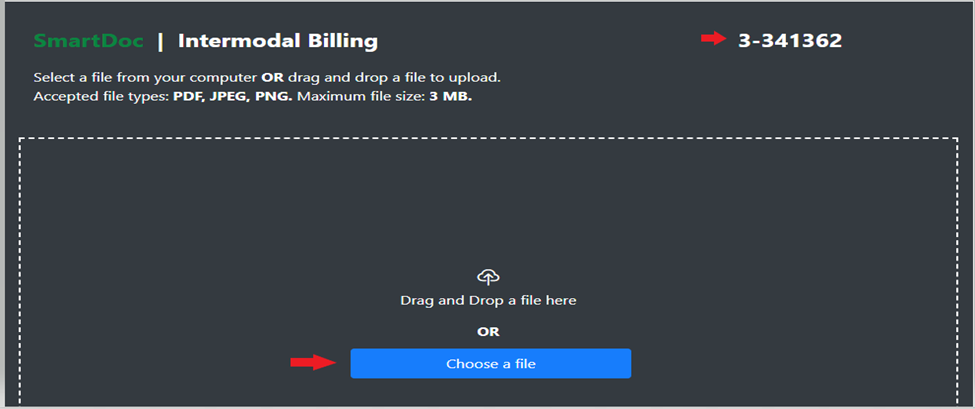
Once the document has been uploaded via either “Drag and Drop” or “Choose a file”, the image will display on screen.
Left click on the dropdown arrow to “Select document type”. Left click on the “Upload” button to upload document to the pro or left click the “Cancel” button to start over. (See below example)