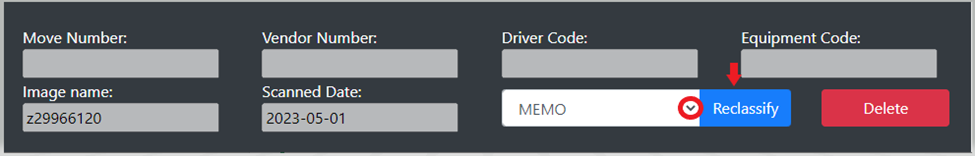If a document needs to be reclassified as a different type, left click on the “eye” symbol to the left of the document you wish to reclassify. (As below)
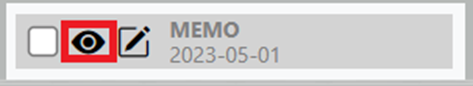
The document image(s) will display along with the below box located at the bottom of the page. Left click on the drop-down menu to select the new classification, then left click the “Reclassify” button.