To Import photos into a Pro, left click on the “Camera Capture” button. (As below)
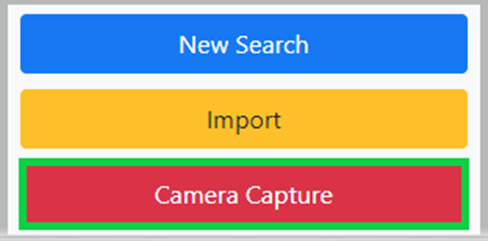
Next, position your cursor within the onscreen action camera button (below). (Circle will turn red when cursor is positioned within). Left click within the circle to take the image picture.

System will display the below options to select.

When ready, left click on the “Use this photo” button and the below Image Preview window will display. Select document type from the dropdown and left click on “Upload” to upload image.
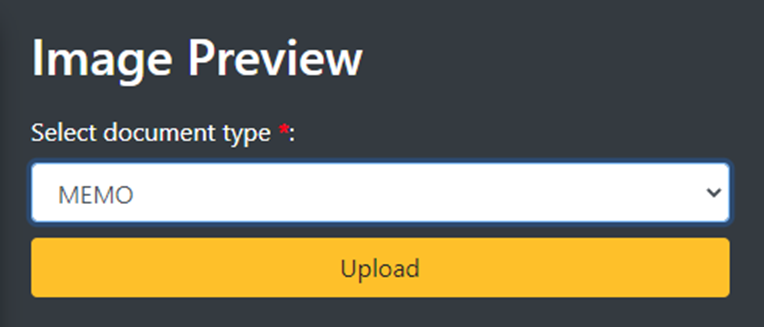
NOTE: At this time, “Camera Capture” is reserved for Depot use.