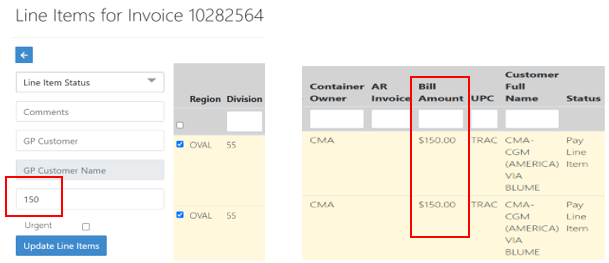Expand Bulk Update Functionality – GP Customer
Users will now be able to utilize the bulk update screen to update the Invoice Total and GP Customer Number fields. When accessing the Line Items for Invoice screen, users will see 2 new editable fields.
Once a user clicks the Bulk Checkmark, the GP Customer and Bill Amount fields can be edited.
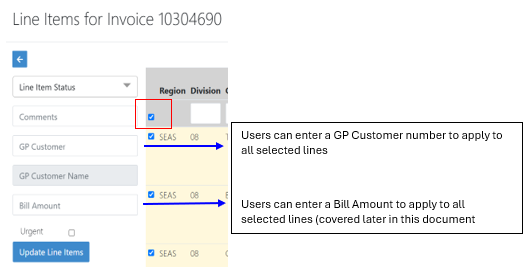
When updating the GP Customer, the system will validate that the GP Customer is valid for the Region. If the value entered is invalid, users will see the selected line items shaded in red.
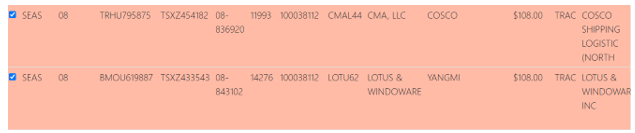
If the user ignores and attempts to update, they will receive the following error:
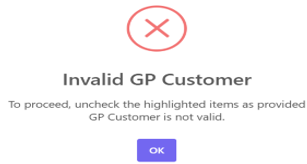
If the value entered is valid, the line items will remain shaded in yellow.
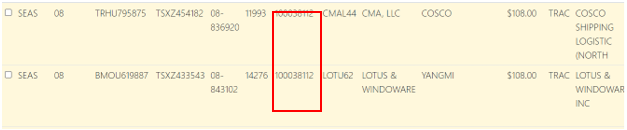
Expand Bulk Update Functionality – Invoice Total
When updating the Invoice Total, users must ensure the total is a positive value. There are no other edits in place. The value provided will be reflected on all selected line items.