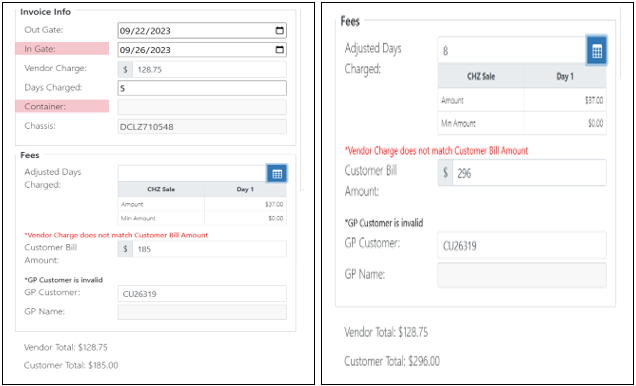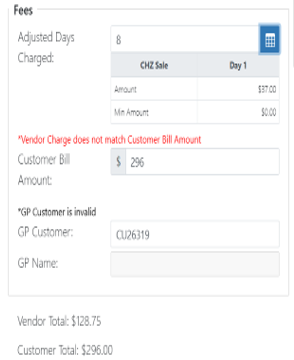Adjusted Dates Charged
In the Fees section of the Line Item Details screen, you will see a new field called “Adjusted Days Charged” along with a new button. (As below)
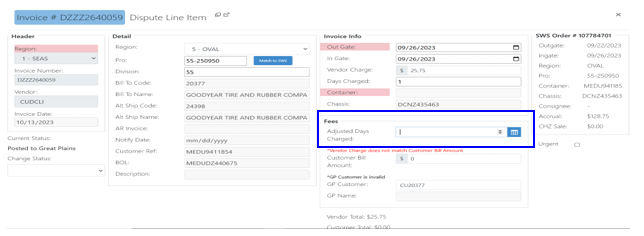
If a value is entered in the “Adjusted Days Charged” field, the Customer Total will reflect the daily charges multiplied by the number of days entered based on the rate for that number of days. Clicking the blue table icon will show daily rates for the customer.
In the example below, the invoice shows 5 days charged but it was determined it should be 8 days. Users would enter “8” in the “Adjusted Days Charged” field. The customer total would then be recalculated based on the values entered and the rates applied.