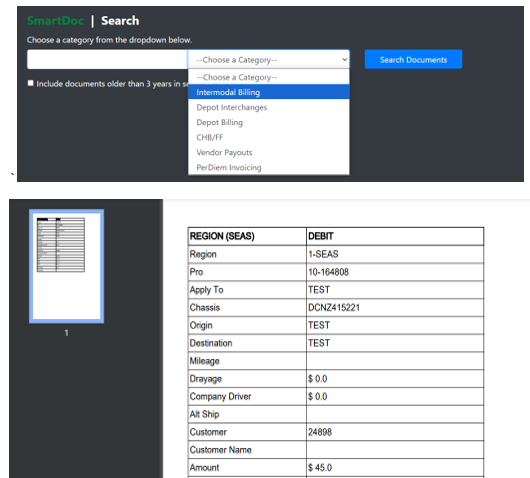C&D Process
User determines that an invoice qualifies for a C&D request and places the invoice in a C&D Status (C&D PD or C&D CU)
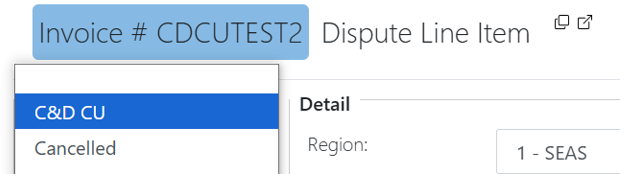
Once a C&D status is selected, users will be presented with a new webform. This webform is based on the existing manual C&D form. The Credit side of the webform is not editable. The user will populate the debit side of the form and click “Create”.
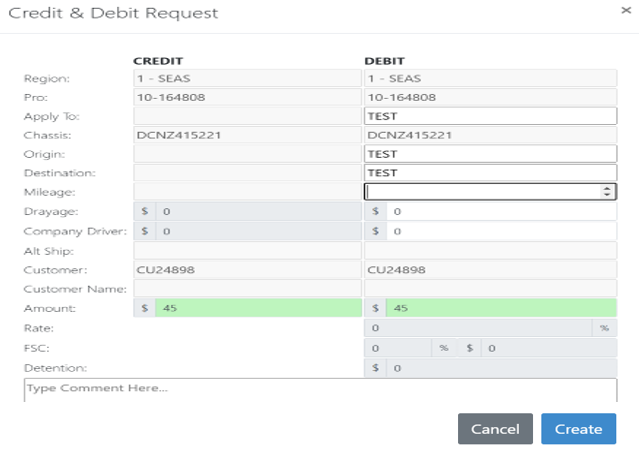
The user will then be returned to the line item details page where they will see a blue success message and a C&D Request Tab at the top of the page. Clicking the C&D Request tab will return the user to the C&D Request form.
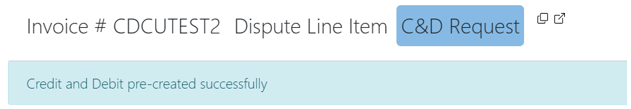
User will then click “Save” to finalize the invoice status change to C&D.
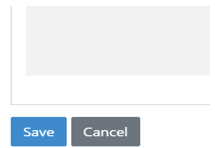
Both C&D PD and C&D CU have been changed to statuses where GP integration is allowed. Users will validate the invoice for integration, then click Send to GP.
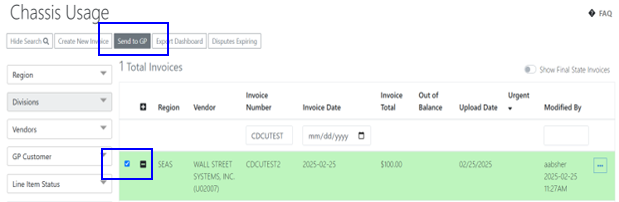
Upon successful GP integration, the Equipment Management Portal will generate an email to the Revenue Accounting team and attach an excel copy of the C&D form using the details captured on the webform the user populated.
Users can view the document sent to Revenue Accounting from the SWS Imaging screen using the Pro and choosing Intermodal Billing as the Category.