Scrub Rule Automation
User identifies that an invoice is ready to Send to GP. First, they must validate the invoice by left clicking the checkbox located to the left of the Region name. (As below)
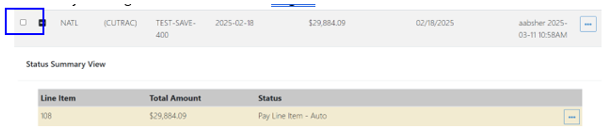
After left clicking the checkbox, the Equipment Management Portal will run several validations to ensure the invoice is ready for GP integration. If the portal determines that additional backend processes need to be run, the user will be presented with the message below:
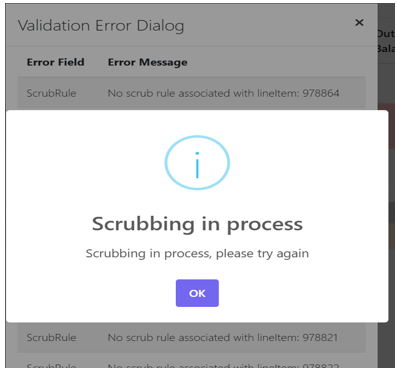
Users should then left click the “OK” button to close the Validation Error window. Next, left click the checkbox again. Depending on the size of the invoice and number of errors, users may have to do this more than one time. Once the backend process is complete, users will see the line validated successfully (in green). (As below)
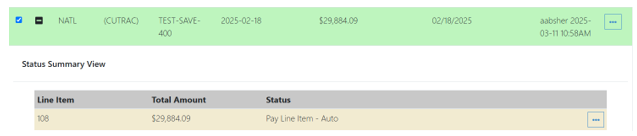
NOTE: There are some validation errors that will still occur within the portal. These errors will follow the normal processes for resolution.