Part of the process for requesting an Owner/Operator’s final escrow release has been automated. The initial contract cancellation form should still be emailed to cancellations@imccompanies.com. This step will continue to initiate the 45-day clock on the release process.
About 25 – 30 days after the email has been received by the OOS (Owner/Operator Settlements) group, an email link to the Driver Termination Dashboard will be sent to the designated & applicable Op Co individuals with access permissions. The Link to the Driver Termination Dashboard is below.
IMC -Driver Termination Dashboard (imcc.com)
NOTE: The Username and Password is the same as the authorized person’s Windows Credentials. (SWS login)
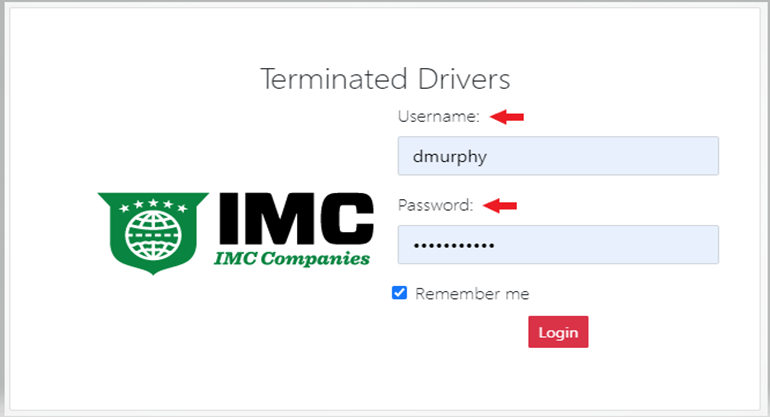
***If you experience trouble logging in, please email onesupport@imcccompanies.com for assistance.***
Once logged into the dashboard, you will see a list of drivers in process with the below column headers including Termination Status:
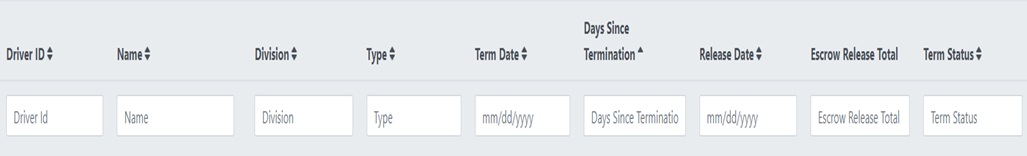
Left click on the up/down arrows to the right of the column header to sort in ascending or descending order. Drivers under 25 Days will show in Gray/White. On Day 26 the drivers will turn Yellow and on Day 40 they will turn Red.
To search by a Driver’s ID, left click in the box, type the Driver’s ID, then hit the “Enter” button on your keypad to display that driver. (Example below)
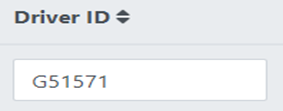
NOTE: The below functions are for use by the OOS group:
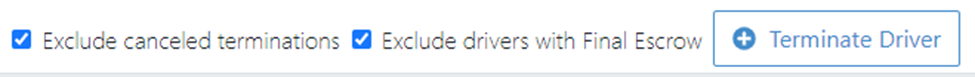
Double left click on the line for the applicable driver to display Terminated Driver Details. Authorized Operations personnel will be able to access & complete the Division Representative section. Email notification from OOS will be the indicator of when this should be done. (See below snapshot)
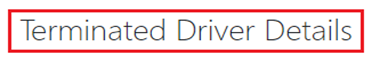
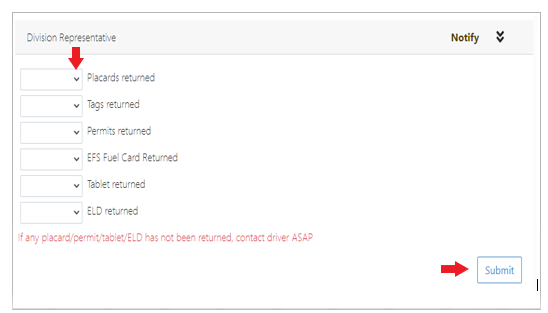
Next, answer each of the above questions with “Yes”, “No” or “N/A” by left clicking on each dropdown arrow. Hit the “Submit” button once all questions have been answered.
Additionally, any supporting documents related to the release of a driver’s final escrow (outstanding repair bills, receipts, pictures, etc.) should be uploaded under the Documents section as below:
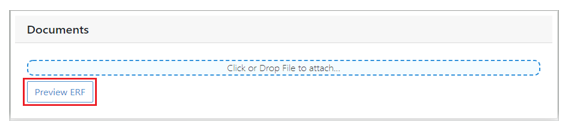
To preview the Escrow Release Form, left click on the “Preview ERF” button. (as above)
The Comments section can and should be utilized when necessary to record any additional information related to the driver’s Escrow Release Request. (See below snapshot)
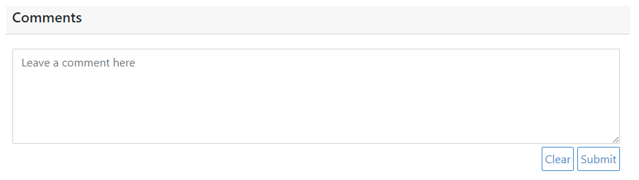
NOTE: If Final Escrow Approvals have not been completed as indicated in Yellow below:
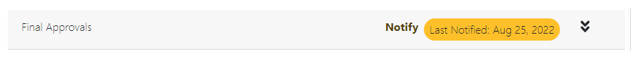
Then changes can still be made to the Division Representative section by left clicking on the left arrow:
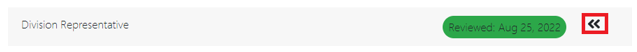
This will expand the section. Click on the “Reopen” button (see example below) and changes can be made to the Division Representative section by left clicking on the applicable dropdown arrow.
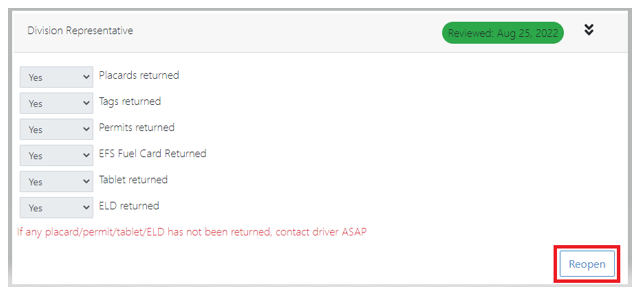
Once any changes have been made hit the “Submit” button again.
***Changes are not possible once final approvals have been completed***.
Any excluded or additional supporting documentation must be emailed to: OOSettlements@imcc.com