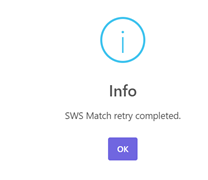Bulk SWS Order Match
To trigger the Bulk SWS Order Match, locate the invoice header, then left click the blue ellipsis button located at the top right of the header. Next, left click on “Retry SWS Match”. (As below)
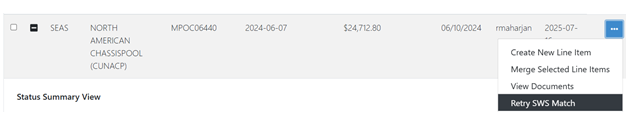
The system will then attempt another SWS Match for all line items not currently matched to an order. Users will receive the below success message when the match attempt completes: