To access the Driver Document Management Portal, from SWS main menu go to Easy Operations, left click on Driver Information, then left click on Driver Document Management.
When in the process of auditing driver documents, the ability to ”Reclassify” documents exits within the Portal. Simply left click on the “Reclassify” button. (As below)
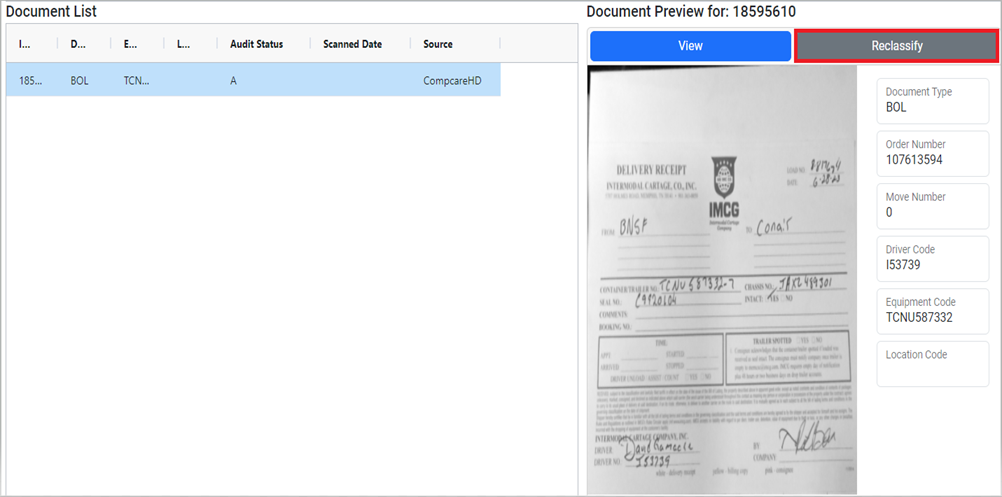
The “Document Type” dropdown will then be active. (See below)
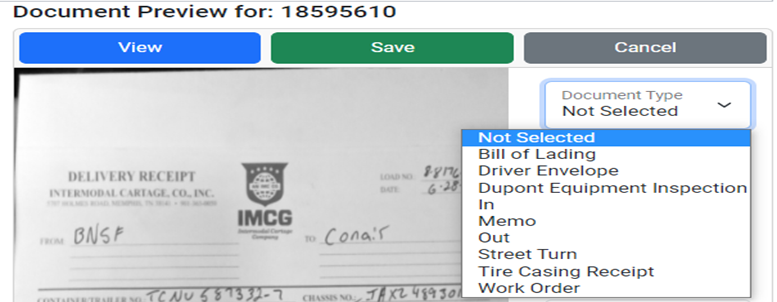
NOTE: Left click on the ”Cancel” button to abort the process.
Next, select the correct “Document Type” from the dropdown then left click on the green “Save” button.
The new classification will be updated within the field as well as in the “Document List”.
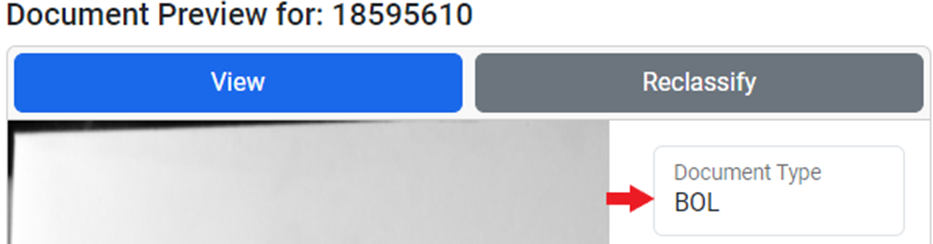
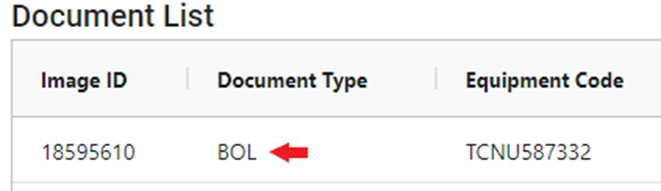
If an error is made when classifying a driver document, simply left click on the “Reclassify” button again and repeat the previously outlined steps.