The OOCL Supplier Portal is incorporated into the Dispatch Optimizer. From SWS main menu go to Easy Operations, click on Dispatch, then click on Dispatch Optimizer. From the Dispatch Optimizer (DO), click on the Rail Bill action button (see below) viewable in multiple modes within the DO.
NOTE: In SWS the Container Owner for OOCL equipment is listed as Orient.
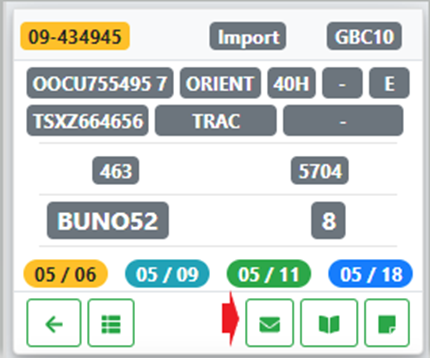
The below (example) action window will display:
NOTE: The default action/view is Empty Instruction/Rail Billing Request
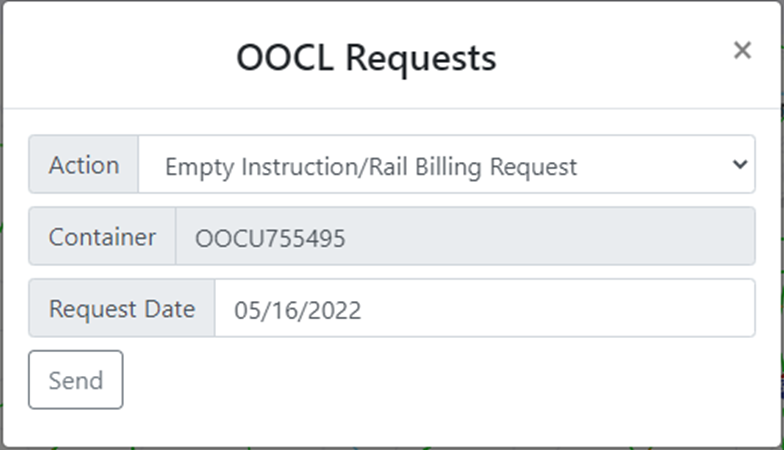
From the drop-down menu there are 4 functions available:
Empty Instruction/Rail Billing Request
Requests empty return instructions and automatically submits rail billing (if applicable). Empty return instructions will appear onscreen after submitting the request (clicking the “Send” button). If rail billing is submitted, the user will receive an email from OOCL once the request has been processed.
Laden Rail Billing Request
This selection is used to request loaded container rail billing. OOCL’s response will display after submitting the request (clicking the “Send” button). The user will receive an email from OOCL once the request has been processed.
Street Turn Request
OOCL’s response to the street turn will display after clicking the “Send” button.
Request Empty Return Instructions
Instructions will appear onscreen after submitting the request (clicking the “Send” button).