Once an order has been entered, it must be released for dispatch/assignment. This is often done when the container has either notified at the rail or port. However, depending on individual terminal directives, orders may be released and assigned at the time they are created.
From SWS main menu go to Customer Service, click on Order Entry, then click on Order. Next, type a “Q” to “Query”. Type the Div/Pro for the Pro # you wish to release and hit the “Esc” key to display the Pro.
Next, type a “U” to “Update” then hit the “Esc” key. The below message will display:
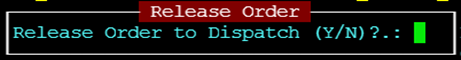
Type a “Y” for YES then hit the “Esc” key.
NOTE: If no information has been entered in one or more required fields, an error message prompting action will display at the bottom of the screen. (Example below)

Once any error message(s) have been cleared and the order is released, the Status field will populate an “R” (Ready) as well as display the date the order was released and the user ID for the individual who released the order. (Example below)
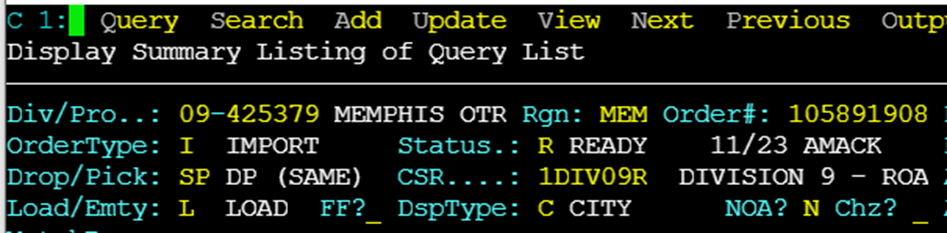
Once the Order has been released it can now be assigned. See Assigning an Order module.