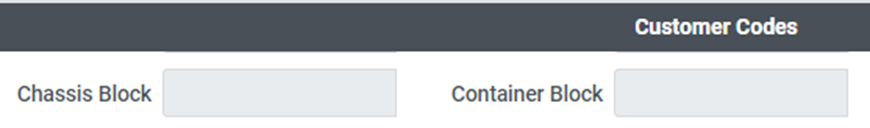Split Account Setup
To set up a Split Account for the Depot, from SWS main menu go to Depot, left click on File Maintenance, then left click on Split Account Set Up. The below screen will display:
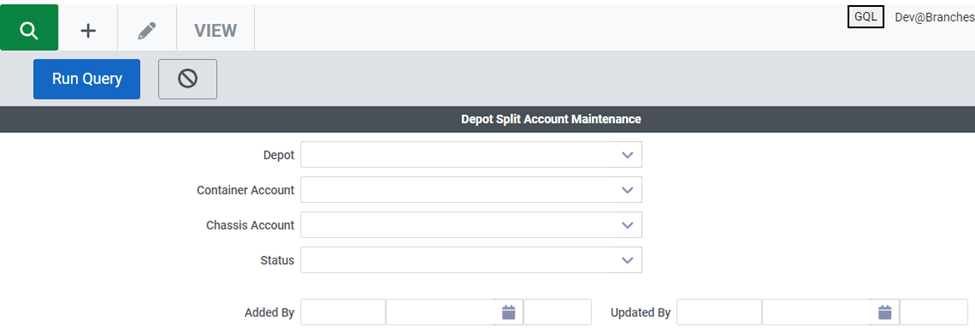
Left click on the “+” sign or use <CTRL E> to add a record. A Split Account is one in which two different customers are being billed.
NOTE: A Split Account must be set up and both customers must be ACTIVE to complete a transaction on the EIR Processing Screen when two different customers must be entered. (See below example)
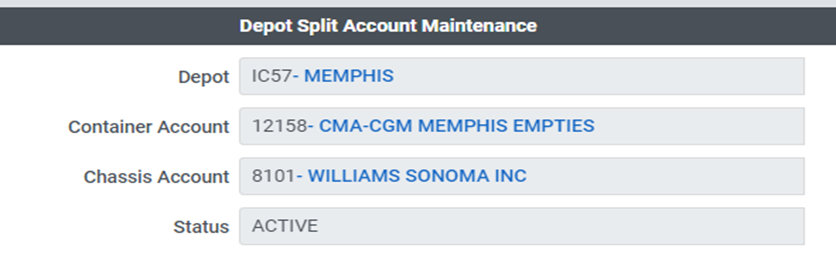
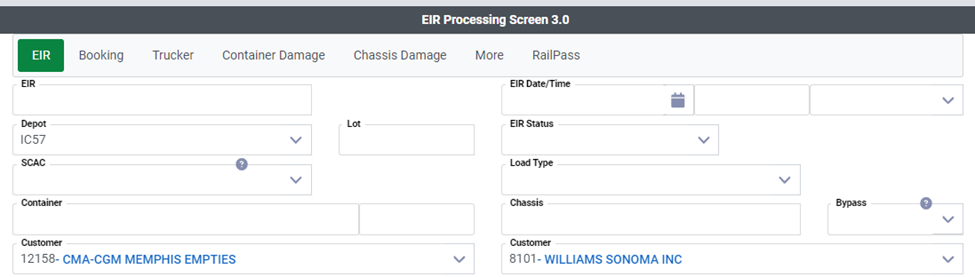
Additionally, from SWS main menu go to Depot, left click on File Maintenance, then left click on Customer Codes. Both customers, whether container account or chassis account, must not be blocked for a split account transaction to be completed in the EIR Processing Screen. The applicable field below must either be blank or populated with “No”.