Once all required and additional fields have been entered, press the “Esc” key on your keyboard (cursor will move to the “Save” button) and then press the “Enter” key to save the ingate. Alternatively, you can left click on the “Save” button.
NOTE: Fields can be updated after the outgate has been saved.
Once you have input data in the applicable fields, press the “Esc” key on your keyboard (cursor will move to the “Process” button) and then press the “Enter” key. Alternatively, you can left click on the “Process” button.
For EDI enabled customers that require this transaction, this will trigger the EDI record be sent to them. The “EIR Status” will also update to “R” Processed as below.
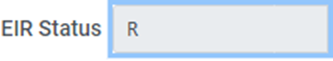
NOTE: Outgate records that are in Saved or Processed status can be updated.
(See Updating an EIR)
Once the ingate record has been processed, only the Driver and Truck fields can be updated.
