To change the Column Settings, left click on “Columns” located in the far-right margin of the Worksheet. (As below)

Left click in the box to the left of the ”Search“ window to select or deselect ALL available column headers.
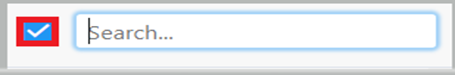
Left click in the box to the left of a Column name to select or deselect that individual column.
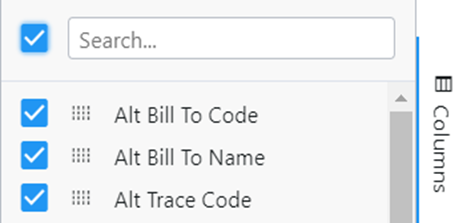
NOTE: You can use the “Search” box to locate and select a specific column name. (Example below)
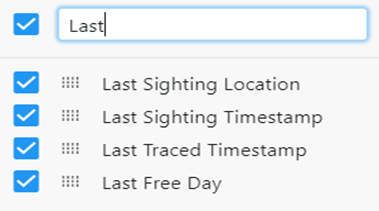
Once all selections have been made, left click on “Columns” again to close the window.
To Change the view order of the “Selected Columns”, left click and hold on the below field to the left of the column name and drag up or down to change the order of the columns. (See example below)

Alternatively, left click & hold on any displayed column name and drag left or right to change the order of the columns. (As below)
